Attendance and Discipline Codes are Available at the District Level
7/31/2023
As you may have noticed, we recently added permissions to District Admins. This building block enables us to bring more information to the district level. Our goals are to allow better centralized setup and reporting for districts with multiple schools.
In this release we made configuration codes for attendance and discipline available at the district. This allows unified codes to be used across many schools. Each school no longer needs to maintain its own duplicate set of codes. This should simplify data management in multi-school districts.
You’ll see new links on District Admin Main. We also reorganized the layout to mirror the school level.
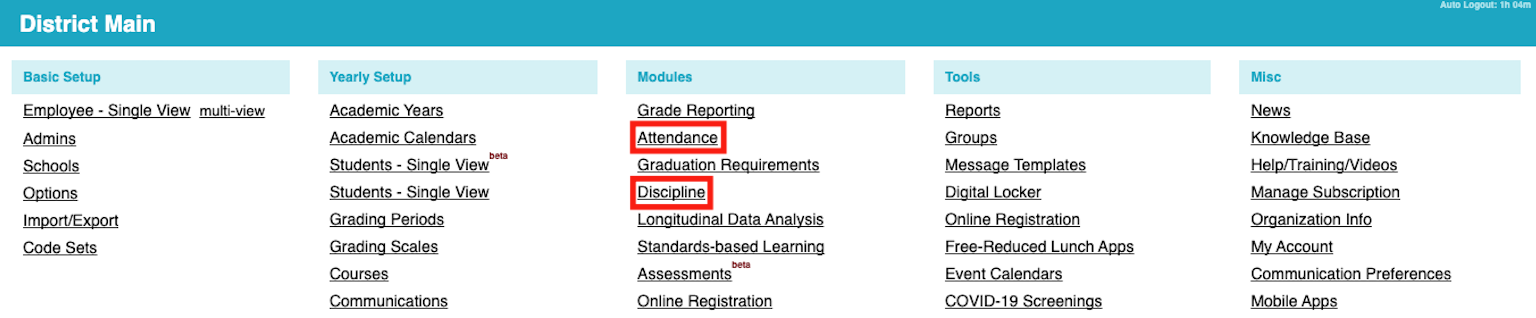
At the district you can see the codes for all schools in one place. For this release, it applies to Attendance Codes, Discipline Incident Types, and Discipline Action Types. We plan similar upgrades for more entities soon.
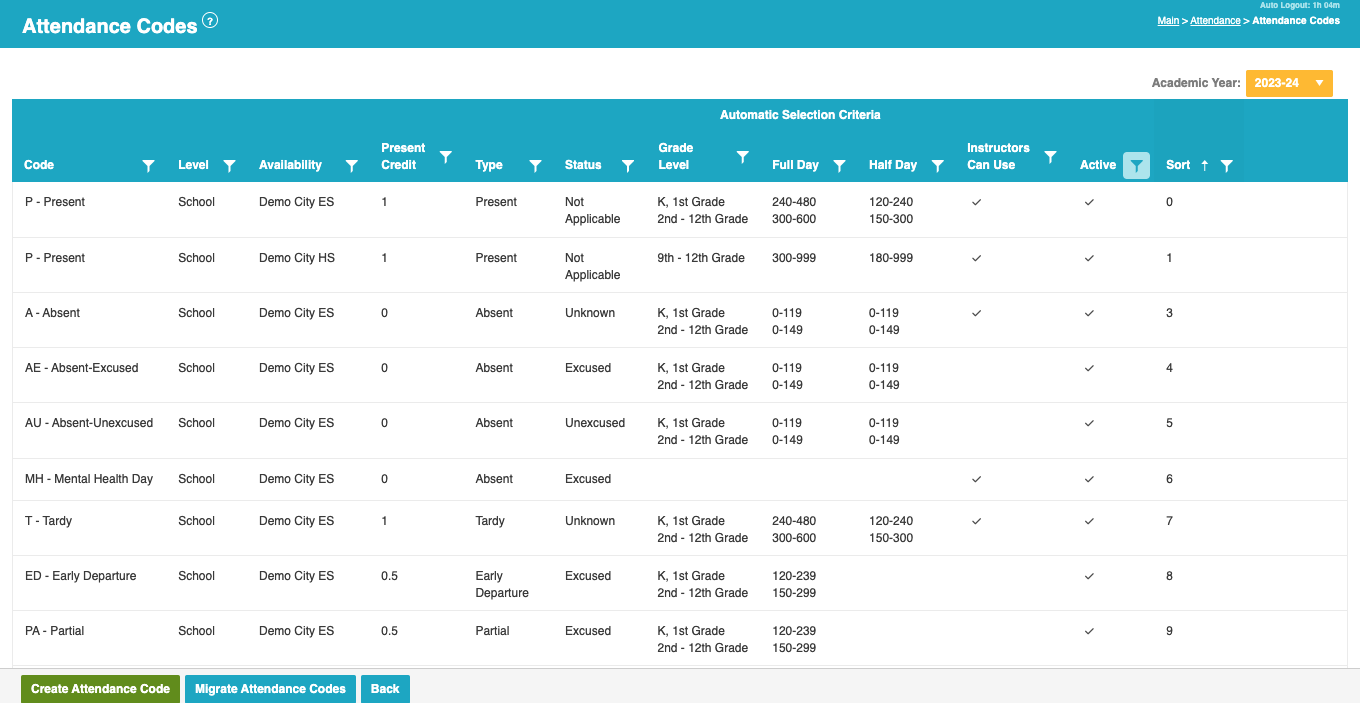
As part of this change, individual codes now have “Level” and “Availability” fields.
The level determines which Admins can edit the code and impacts availability. “School level” codes can be edited by School or District Admin (if they have the appropriate “Setup” admin permission) but can only be available at one school. “District level” codes can only be edited by District Admin, but can be available to the Entire District, all schools in a School Type, or a custom Set of Schools.
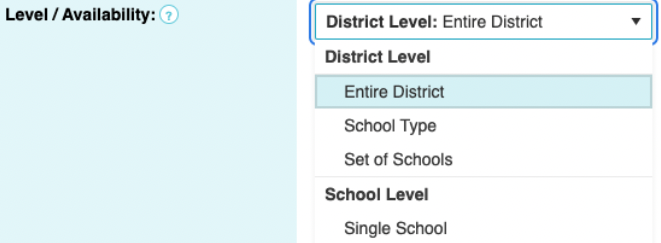
All existing codes now show as “school level” codes and each school has its own set. This is backward-compatible, and doesn’t force users to change. Users can ignore the release and continue using the system as they do currently (most single school customers likely will).
For multi-school customers, there will be duplicate codes, one at each school (just like there is today). Most customers will want to condense their list into a smaller set of district level codes. We provided a migration utility to make this easier.

It will scan your existing school-level codes, and identify exact duplicates (many of our defaults match exactly across schools). It suggests that these codes be recreated at the district level, and will mark the school-level codes inactive.
For any school level codes that don’t match, we give users the opportunity to create a new district level code, keep the existing school level code, or merge into another district code.
The migration tool is available to district admins with setup permissions for the specific codeset (e.g. Setup Attendance for Attendance Codes).
Once codes are migrated, new attendance and discipline entries will point to the new district level codes. Data from previous years will continue to point to the original school level codes.To simplify reporting, it is recommended that you complete any planned migration before entering attendance or creating discipline incidents in the upcoming year.
In addition to codes, we made the daily entry and reporting tools available at the district. Each page still shows data for a single school, but you can easily switch schools with the selector at the top. This removes the need to “goto” a school to access its data.

We made a couple of videos to help you get started:
Manage Discipline at the District
Manage Attendance at the District
We’re excited about the changes and hope you like them too. We have plans to bring a few more entities to the district in the coming months. Keep an eye on the news page for more updates and please feel free to reach out with feedback.
The Common Goal Team
