Better Admin Review in Online Registration
7/1/2022
With the addition of file upload to Online Registration, our system captures more information than it has in the past. Instead of reviewing stacks of physical documents, admins will spend more time reviewing information within our system. To support this effort, we improved tools to manage the review and approval process.
To start, we updated student statuses. We think most customers want to quickly accept textual data entered into the system (phone number changes, emergency contacts, etc), but will require more time to go through every uploaded document (sometimes by multiple employees). So to better track this process, we replaced “Approved” with two new statuses, “Data Approved, File Uploads Not Yet Reviewed” and “Process Complete.”
We continue to support an option to “Automatically Approve Submitted Forms.” This allows the system to accept data input by parents, which can be reverted later by admins (if necessary).

We added a “Review Student Registrations” page. Now it’s easy to see information entered by parents, understand whether anything has changed, and manage status. In the screenshot below, the admin views parent entered data. Notice that parent changes are highlighted in blue.
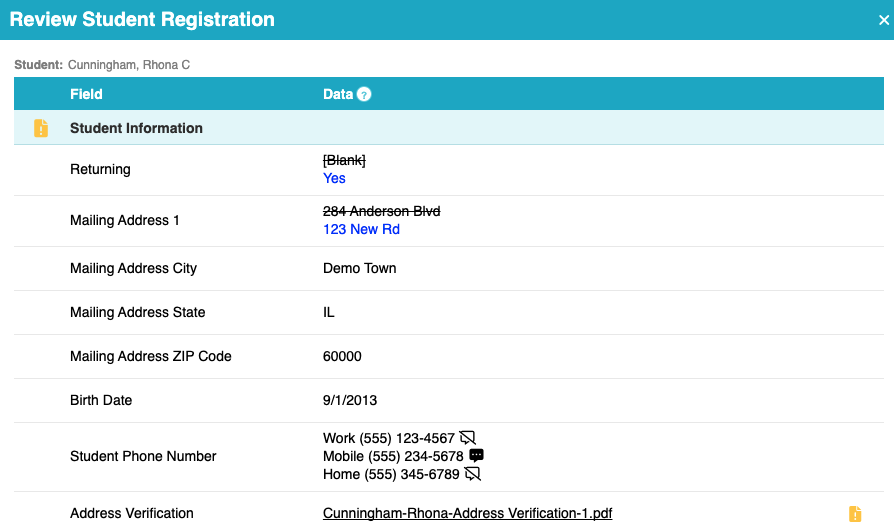
Parents likely have uploaded files to provide necessary information. Admins can easily view uploads by clicking on them. These documents will launch in a separate tab for easy viewing.

If uploaded files are acceptable, admins mark them as “Valid.” When all files have been reviewed, the student is marked “Process Complete”.

Parents may not always provide correct information. For each field, we support tracking whether data is valid, or not. During review, if submitted data is insufficient, admins can mark it as “invalid.”
Once a field has been marked invalid, it also marks the form invalid, and autofills the student’s registration status to “Invalid Data.” Save the form to record these changes. In this way, admins can track students that need further attention.

For students with invalid data, most admins will reach out to parents to fix the issue. To make changes we added a “Student Edit” button to Review Student Registration.

We hope that you like the latest Online Registration release, and that it proves to be helpful.
The Common Goal Team
