Enhanced Parent Communications added to TeacherEase iOS App
2/21/2022
On mornings with inclement weather, superintendents frequently drive the roads to determine whether school should be closed. It’s helpful for them to create announcements from the car (hopefully while parked), without driving home to access their computer. Our latest release implements this capability.
Admins can now create, schedule, and send announcements from the TeacherEase admin/teacher iOS app. It is integrated with the phone’s microphone to allow recording on the mobile device.
For folks who don’t like typing with their thumbs, it is also well integrated with the web/desktop version. Users can author a draft announcement on their computer, drive the roads to make a decision, and then send from the app.
The app could also be useful in other situations when mobile users want to send an announcement, but getting to a computer is inconvenient or impractical.
Start by launching the TeacherEase admin/teacher iOS app and clicking “Announcements” at the bottom. Filter announcements by draft, scheduled, or sent. Use the create icon to start a new one.

All three announcement types are available. The “Subject” and “Body” fields work just like the web version.

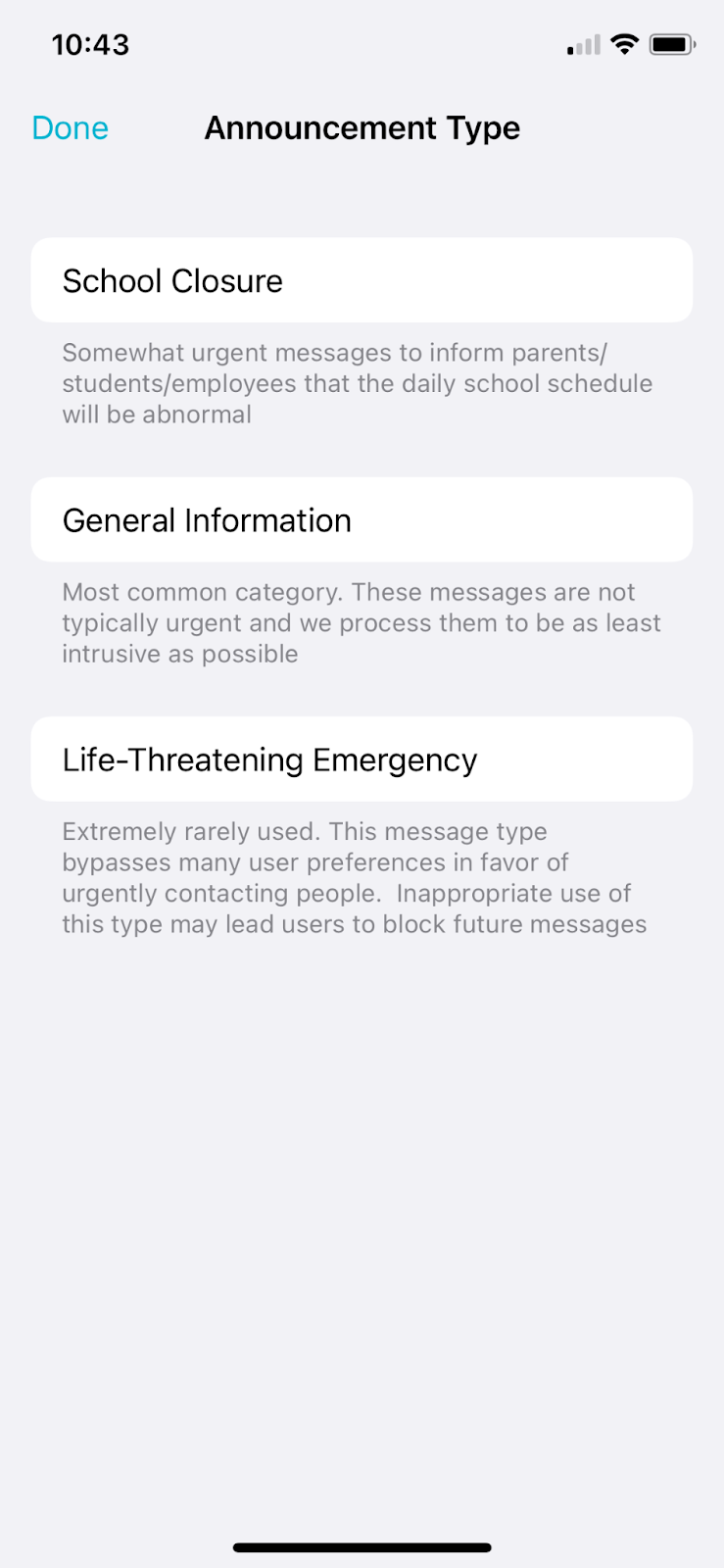
Use the switch to turn on text and voice messages.
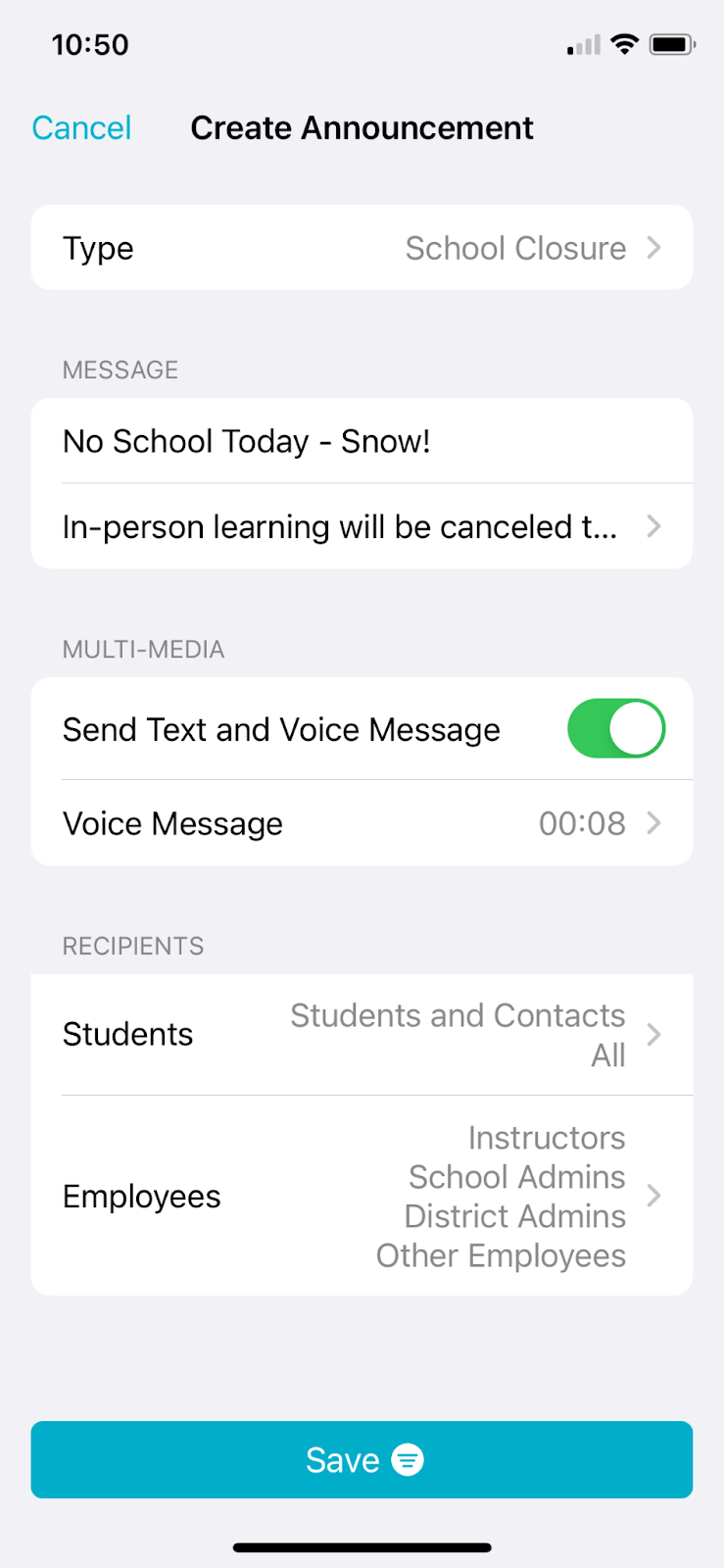
Voice messages can be recorded inside the app. Press the microphone button to start recording. Listen to the recording and re-record if you’d like.
The app shows the message body as a pseudo-script for recording.

Add students, contacts, and/or employees to the announcement. The choices are similar to the web version.

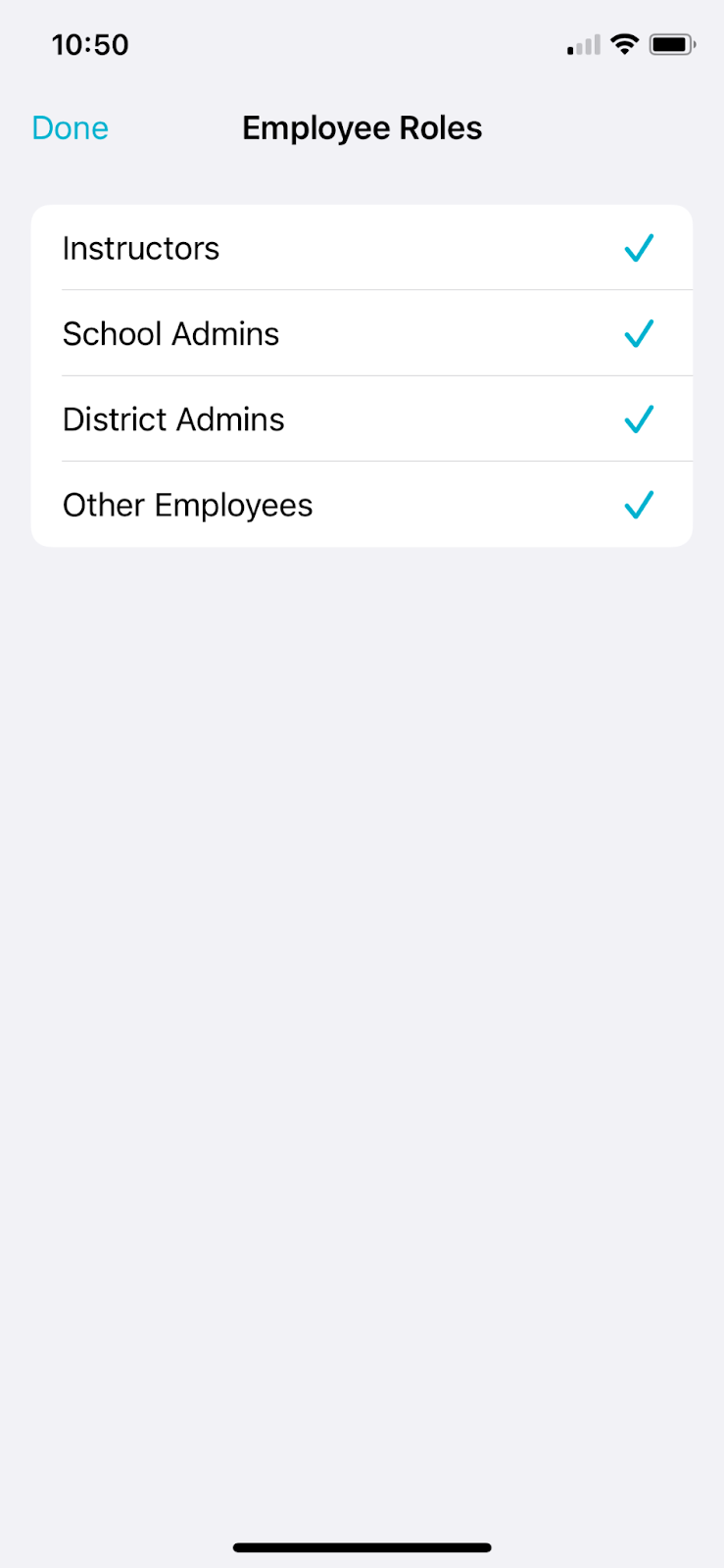
Clicking “Save” gives you sending options. Users can save as draft, send a test, send now, or schedule the announcement to be sent later.

These new features are in the latest iOS version of the TeacherEase Admin/Teacher app, so update if you’d like access. It is only available for iOS users, and we hope to release an Android version soon.
We hope you like these improvements. Keep an eye on the news page for future releases.
The Common Goal Team
